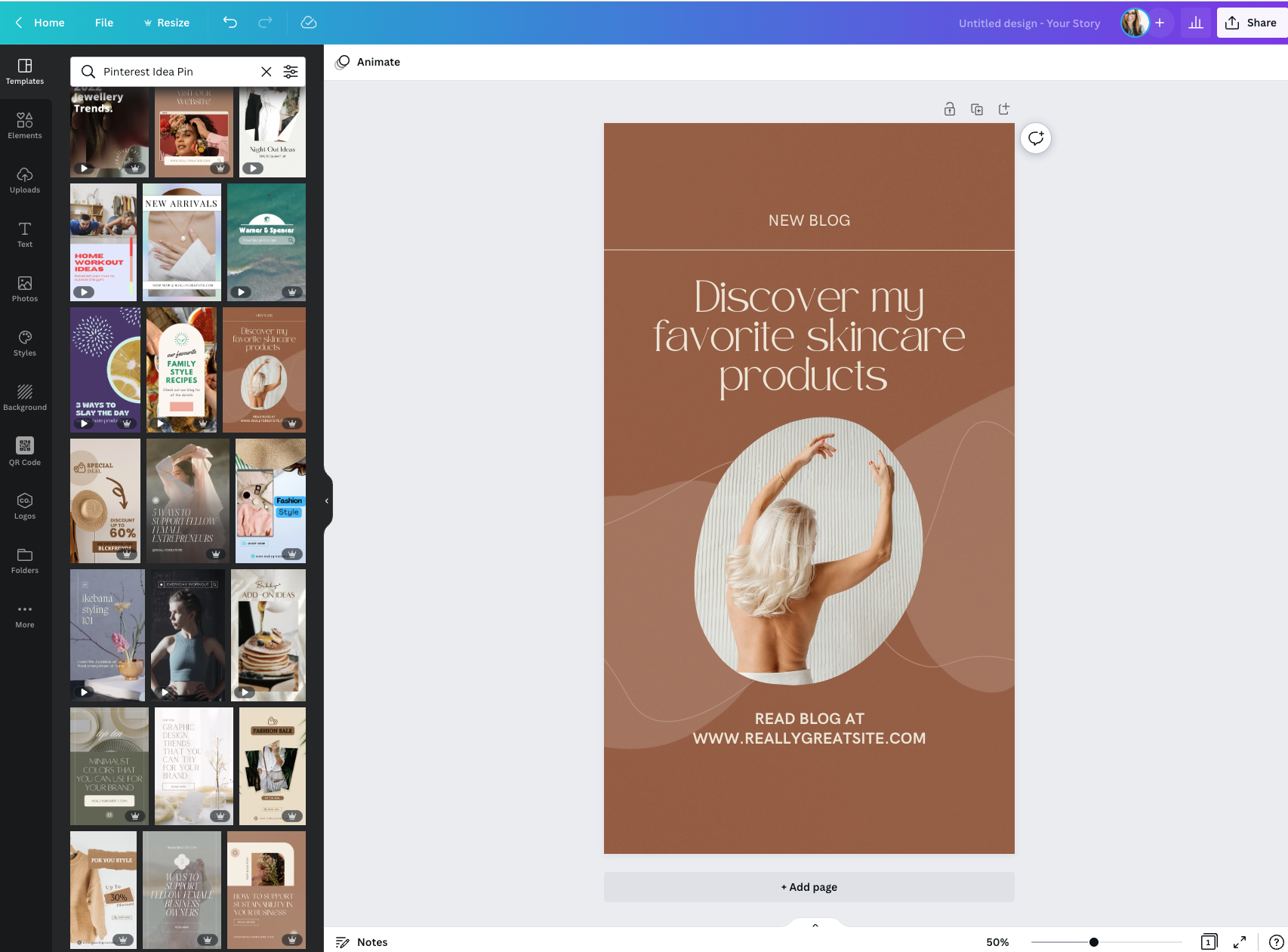Is Canva Pro Worth It? An Honest Review for Content Creators
2025 update: Canva has so many new features as well as updated pricing, so I’ve updated this post to reflect that.
Are you dabbling away on Canva’s free version wondering whether it’s time to upgrade? As a user of the version for a year, that question started nagging at me as I found myself hitting a wall with some of the free features.
So I put it to the test and upgraded to Canva Pro. After a full month of creating designs for Pinterest, TikTok, my website, and email list I’m here with a full Canva pro review for content creators.
All the features you get with Canva Pro
This page does a great job of explaining the nitty gritty differences, but here are the main differences in non-marketing speak:
Better Stock Photos: Access to the premium stock library of 100+ million photos, graphics, videos, and audio
More Templates: 610,000+ more design templates (in my experience the premium design templates are WAY better designed)
Canva Brand Kit: (allows you to add colors, fonts, and logos for your brand)
Brand Templates: Ability to create reusable templates (GREAT for creating blog post pins quickly)
Magic Studio: Canva’s suite of AI-powered design tools. I’ve highlighted a few of my top favorites, but but sure to click the link to check out the full (and ever expanding) list!
Magic Resize: resize a design in just a few clicks. For example, you can resize an Instagram post into a Pinterest pin or even translate a presentation deck into a document!
Generate AI images, videos, and graphics from text input
Magic Expand: Expand the background of an image to different sizes (so handy for adding copy)
Magic Eraser: Brush over an area of an image and remove it
Background Remover: delete image backgrounds in one click. This is one of my most used features
Magic Write: Chat GPT-like text generation, right in Canva. Great for editing documents or presentations created in Canva
Unlimited Folders: there’s a limit of 2 (yes, only 2!) folders on the free plan
More Storage (you go from 5GB to 1TB)
More Fonts: Ability to upload your own brand fonts and access all of the Canva Pro fonts.
Content Planner: Schedule your social media on Instagram, Pinterest, LinkedIn, and Twitter
More people! You can have a team of up to 30 on this version.
Better images exports: you can export transparent background images (PNGs) and higher quality JPGs
How you’ll get value out of the Canva Pro features
Canva Pro enables you to have a more efficient workflow
The search bar in Canva is good, but if you’re creating a lot of files, your organization can quickly get a bit out of control and consequently waste your time searching for files.
Additionally, the ability to export images at a higher quality and the option of exporting transparent backgrounds is just something where when you need it, you need it! In my experience, these are just essential features for designing website graphics.
Stronger brand consistency = a trustworthy and connected audience
The Brant Kit section speeds up your ability to create branded graphics all in one spot. Additionally, there’s a section called Brand Controls which allows you to control what colors and fonts your team can use and even require approval before a design is published.
These features in Canva Pro help you feed the content machine
I believe Canva Pro is a great tool for anyone with basic design needs but it’s especially great for content creators.
The Background Remover tool is worth it’s weight in gold for creating shoppable collages for Pinterest, LiketoKnowIt, and Instagram.
The Magic Resize tool allows you to resize an artbord after you create it, but more importantly, you can use it as a tool to quickly create social media graphics for different platforms. That makes in one click you can resize a vertical Pinterest graphic into a square Instagram post.
The Premium Image library is great for social media graphics because we all know nobody is going to click on a pin with a cheesy stock photo. I recommend using the “favorite” feature to save images from creators you like so you can easily find more in that style in the future.
Beyond images, I have to say the premium icons and graphics are also much better. There are some good free options if you look but the premium ones tend to be a bit higher quality.
How much does Canva Pro cost per month?
Canva Pro is priced at $15 per month as of January 2025 if you pay monthly.
How much is Canva Pro for a year?
As of January 2025, Canva Pro yearly subscription is $120, which is a savings of 16% per year over the monthly plan. The annual plan brings the monthly cost down to $12.
Important Note: K-12 teachers get access to Canva for free! All you need to do is get verified, see more info here. and check make sure Be sure to check out their plans for larger teams, teachers, and students here.
The TLDR (too long don’t read) recommendation
As a small business owner, I know that each and every investment you make needs to be carefully thought out. As someone who uses Canva to create content, sell digital products, create email opt-ins, and website graphics, I use these Pro features the most and find them super valuable:
Pro Template Library: Saves so much time for designing content. Tip: I use the color shuffle button under the Brand Tab (also a Pro feature) to quickly shift the template to my brand.
Brand Tab: having all of my colors and fonts in one place saves so much time and helps me stay consistent
Pro Images: Don’t waste your time sifting through all the free images trying to find a good one. Tip: you can also star your favorite images to save it in one place.
Magic Background Erase: Comes in so handy for creating collages
It’s kind of like when people say their allergy medication pays for their Costco membership! Everything else is just a bonus to me.
My recommendation for your next step on deciding on Canva Free vs. Canva Pro
I recommend trying out the free version of Canva to get a feel for it. Then, you can do a 30-day free trial of Canva Pro for the best comparison and determine whether it enhances your workflow.
This is the best way to help you decide if Canva Pro is worth it because we all tend to work differently and have different needs when it comes to design!
To sign up for your Canva Pro trial, you can head over here or click the button below! And if you need Canva design inspiration, check out my Canva archives.
If you liked this post, save it for later!
I hope this review of if Canva pro is worth it helps you decide if it’s right for you. If you liked this Canva Pro review, save if for later by pinning the image below. Happy designing!