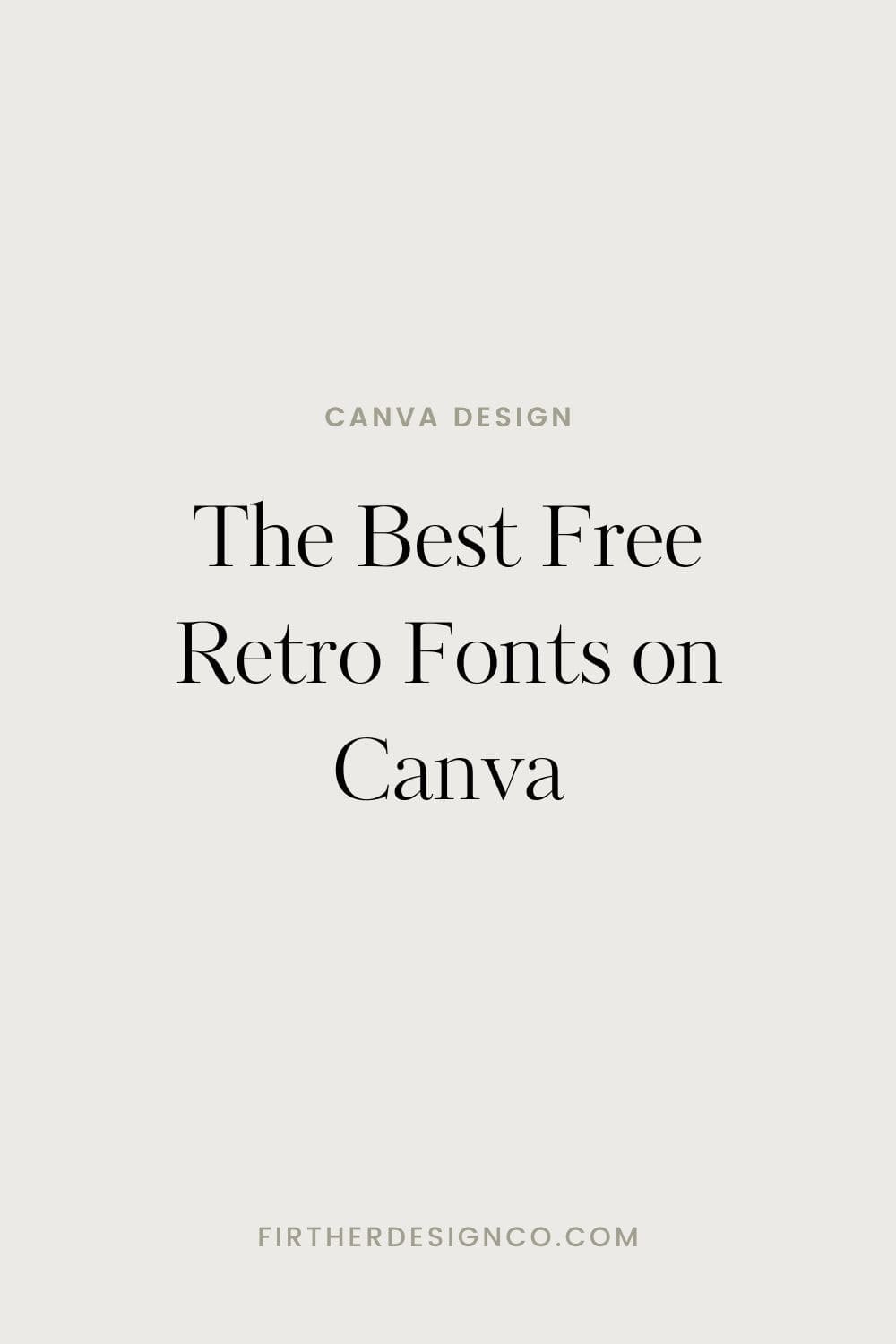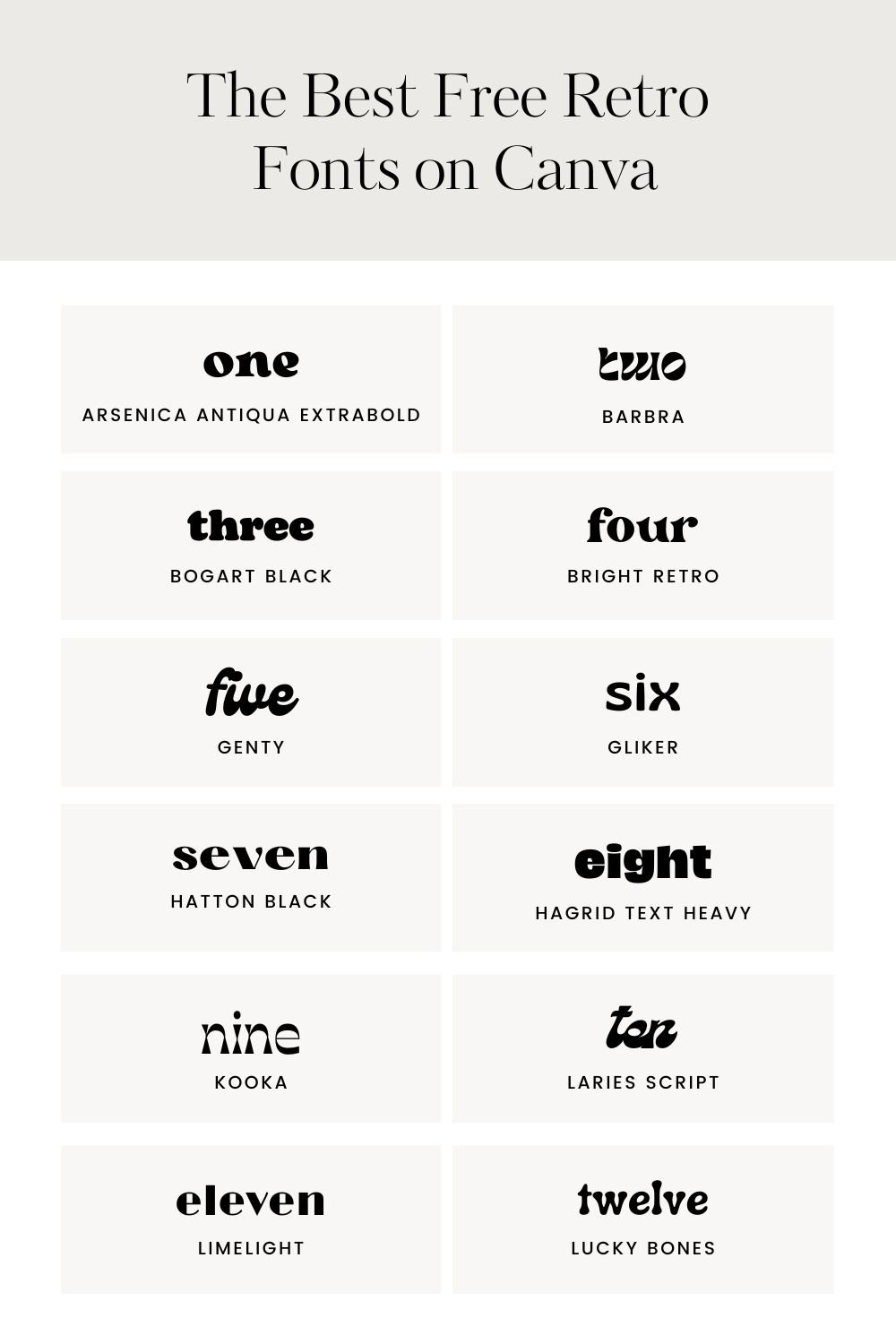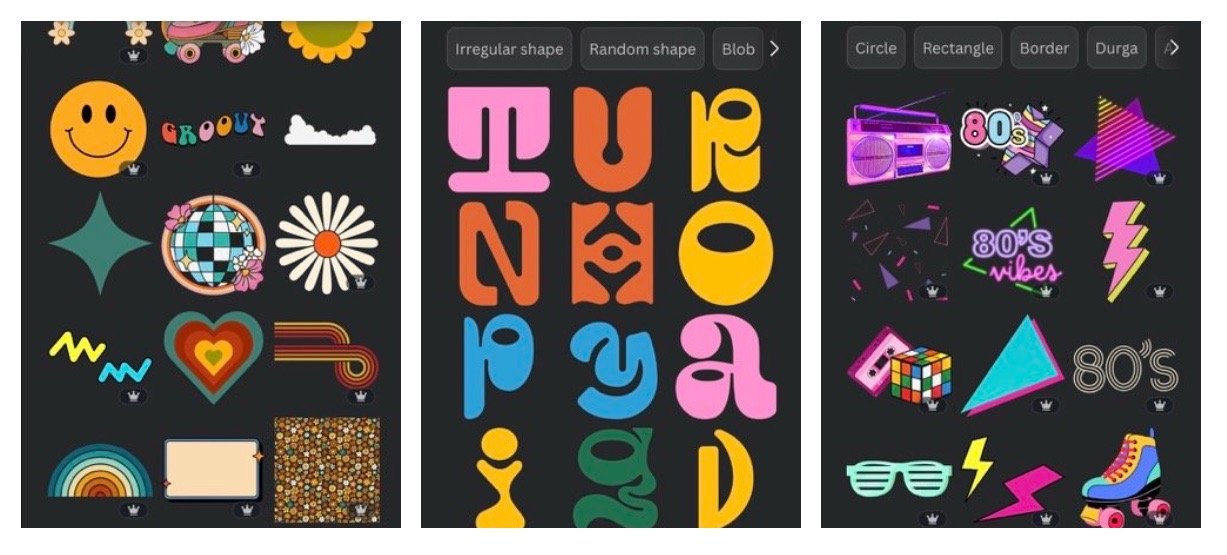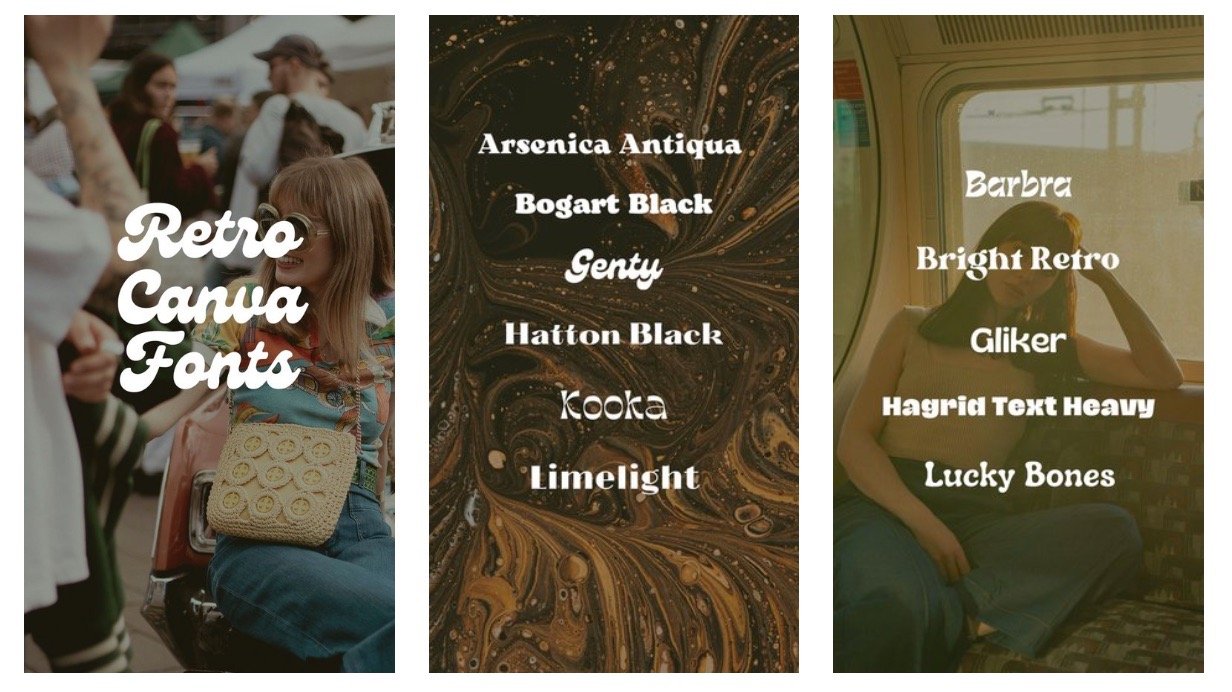The Best Free Retro Fonts on Canva
Creating a design and trying to find a Canva retro font that’s just right? Luckily Canva has quite the selection of groovy fonts that will help you get that 70s or 90s look in your design.
Retro design is so trendy right now and using creative typography is a great way to express the unique style. In this post, I’m sharing a list of the best free fonts Canva has to offer that you can start using in your designs today!
I hope this list of my Canva font picks saves you time and helps beautify your next Canva graphic design project. If you’re looking for more Canva font inspiration, check out my other Canva font guides:
25 of the Best Retro Fonts on Canva Free
Arsenica Antiqua ExtraBold
Barbra
Bogart Black
Bright Retro
Genty
Gliker
Hatton Black
Hagrid Text Heavy
Kooka
Laries Script
Limelight
Lucky Bones
Margin
Mokoto Glitch
Monoton
Nove
Oleo Script
Retropix
Rundeck
Sacramento
Stadio Now Weirdo
Tan Astoria
Tan Nimbus
Tan Twinkle
Tan Moonlight
If you’re looking for preselected Canva Fonts and Color Palettes for your brand:
Tired of scrolling for the perfect Canva font? I put together a carefully curated collection of the best Canva font pairings and ready-made color palettes to infuse life into your brand visuals. This toolkit is designed to simplify the process of choosing the perfect fonts and colors that resonate with your target audience. Get a guide sent right to your inbox here.
Not finding the retro Canva font style you had in mind?
if you're not finding the exact font style you're looking for, try exploring the Elements tab. You’ll find a ton of retro design elements, but also lots of fun typography and wordmarks! The illustrative and funky style that retro fonts are known for lends itself really well to graphic elements. From left to right here are the keywords I used:
70s wordmark
Adorkable
80s
Design Tips for Using Canva Retro Fonts
If you’re using a Canva retro font, I have some tips to get the best end result. For example, 70s fonts on Canva tend to be heavy and funky: lots of ornamentation and personality are used to get the feeling across. This can impact the readability of the text, so here are some design guidelines for using retro fonts in your designs.
Avoid using chunky retro font styles in small sizes or as large chunks of text. Instead, use them for headers and display areas. I recommend pairing a retro font with a more readable sans-serif font.
A retro font packs quite the style punch! Avoid using too many decorative styles together for a more streamlined design.
Get a free 30-day trial of Canva Pro
All of the retro fonts I mentioned in this guide are available on the free version of Canva, which is awesome for anyone to use and get started! If you want even more font options in Canva, you can try the Canva Pro plan. Canva Pro fonts are indicated with a crown icon to the right when you’re browsing the font list in Canva.
For a 30-day free trial of Canva Pro you can head over here to give it a whirl! In addition to extra fonts, you also get more stock photos, the ability to create templates, and (my personal favorite) the image background eraser, which is perfect for creating shoppable posts for sharing with your audience.
If you liked this retro Canva fonts post, pin it for later!
I hope this list of 90s and 70s font styles on Canva helps you add some retro-inspired flair to your next Canva design. If you liked this groovy fonts on Canva guide, save it for later by pinning one of the images in the post. I can’t wait to see what you create!
What are your favorite Canva retro fonts? Let me know in the comments if there’s a 70s or 90s Canva font you love that’s not on the list!
Keep reading with my full page of Canva Font Guides & Tutorials