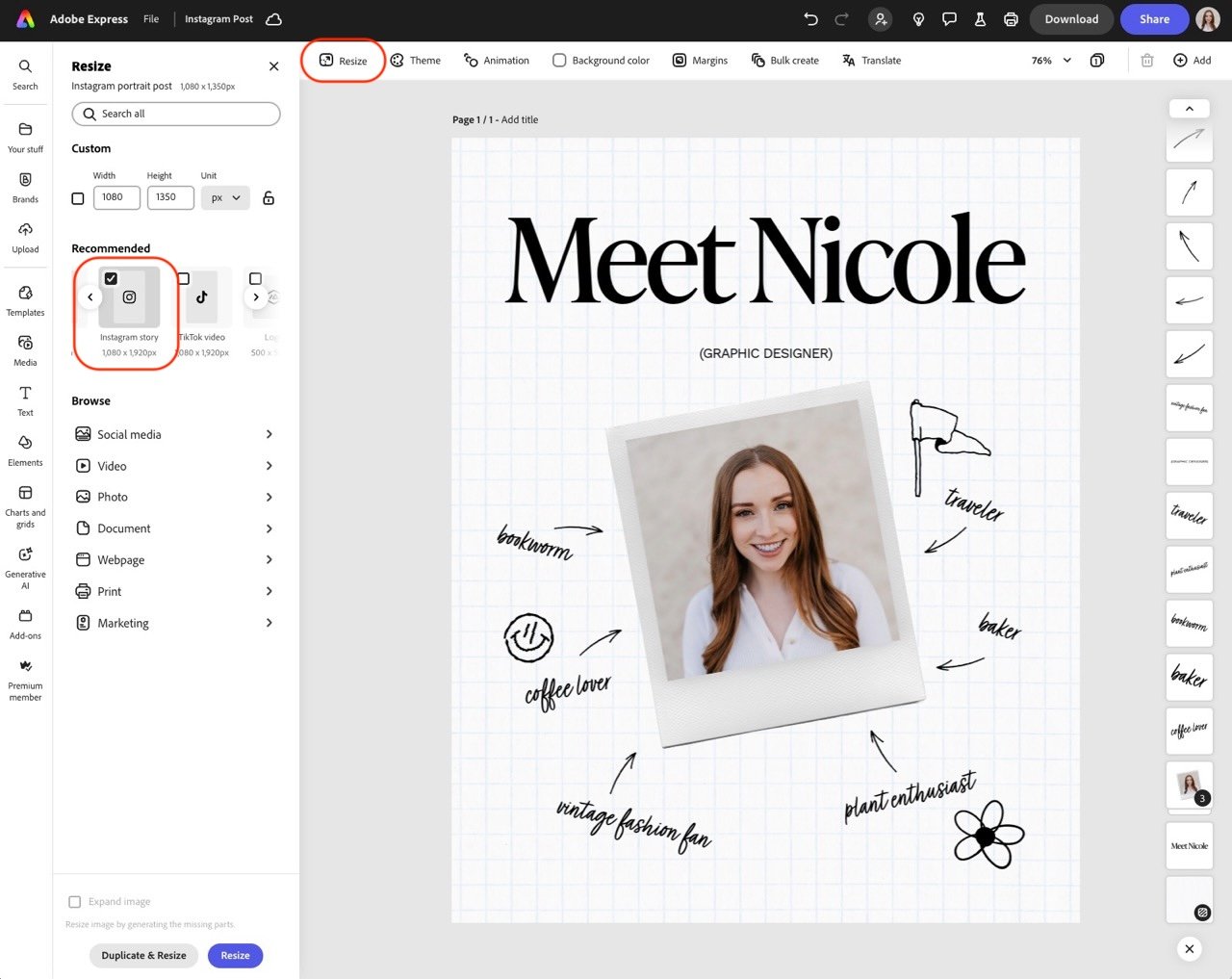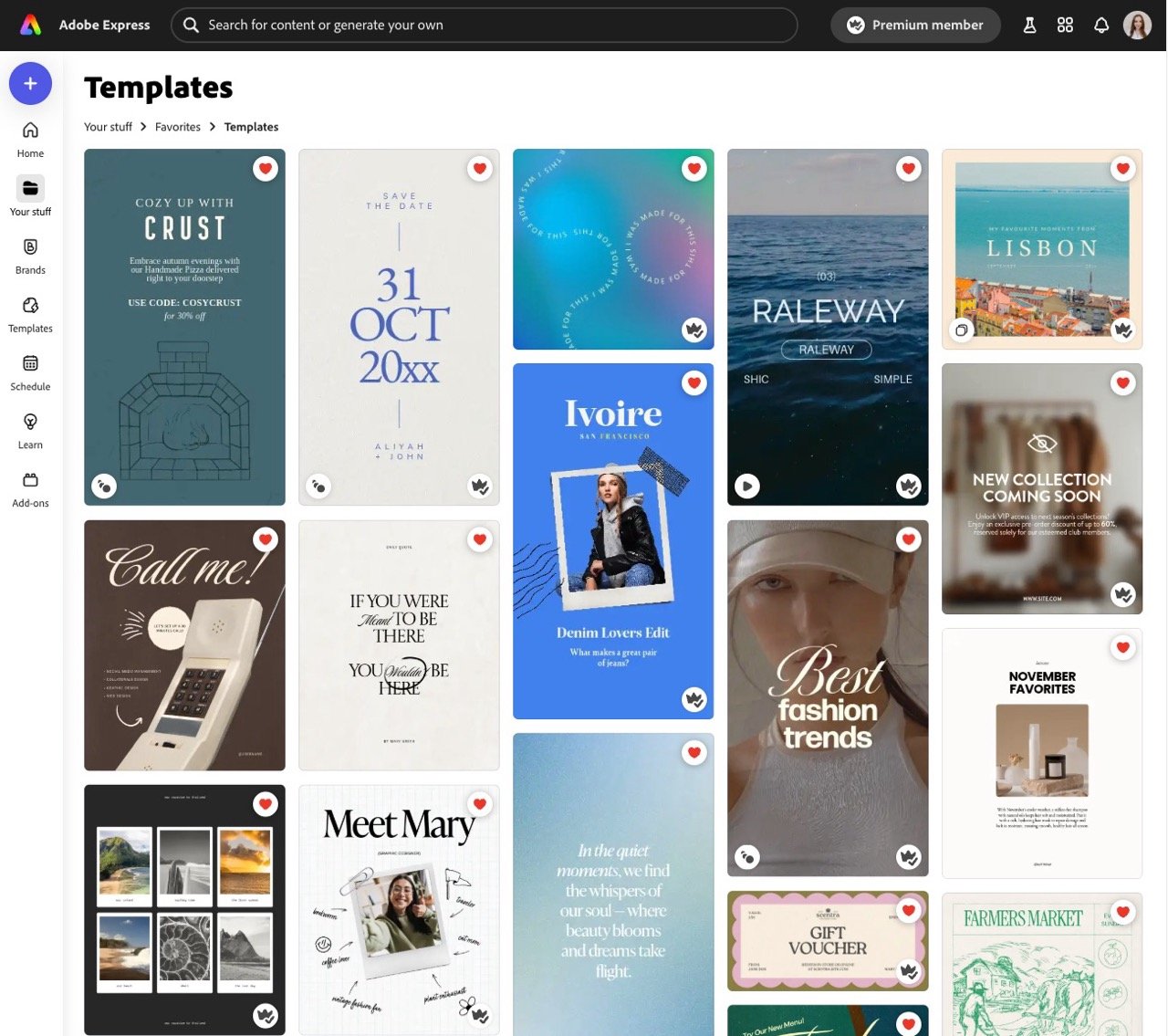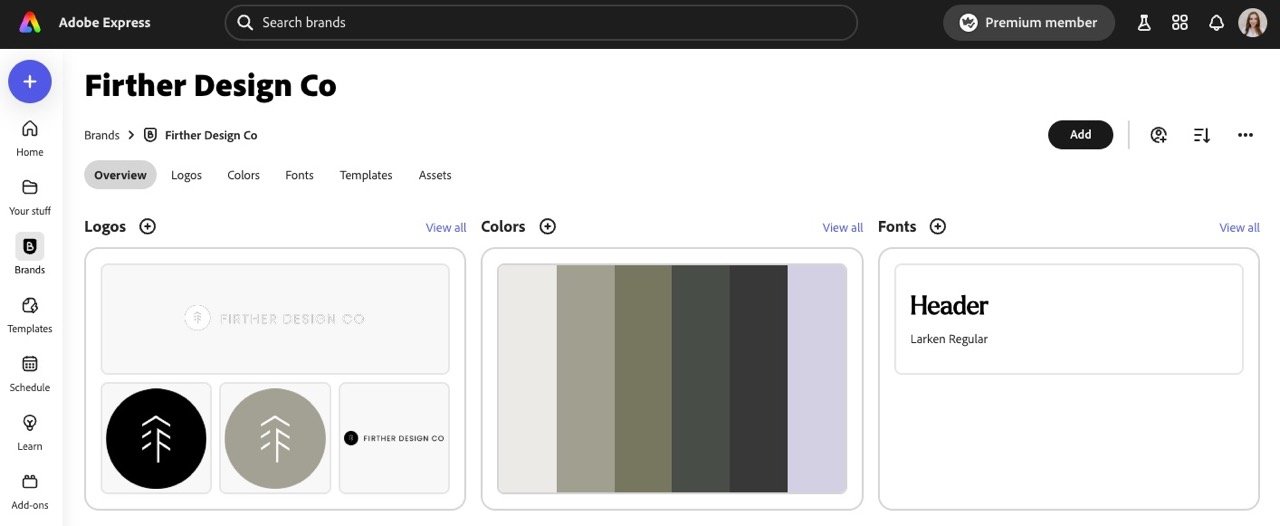5 Things I Love About Adobe Express for Fast, Branded Content Creation
Ever feel like you spend more time making content than actually running your business?
I’ve totally been there. Let me paint the picture: I open my design file, then realize I need my logo—where did I save that again? Oh, and I need that one stock image… but wait, what is my brand color hex code? One sec, I have to edit a photo and Airdrop it to myself. And where’s that Instagram post I wanted to reuse?
It’s a lot.
I just want to be creative without wasting time hunting down all the little pieces I need to bring my idea to life. That’s why I’ve been focused on simplifying my workflow—and Adobe Express has really helped with that. It’s full of smart, time-saving tools that make it easier to create content that feels polished and on-brand, without all the jumping between tabs and tools.
Whether you’re designing an Instagram carousel, building a digital product, or just trying to keep your brand visuals consistent, here are my favorite Adobe Express features that help me stay creative and efficient. Let’s dive in!
1. Resize your designs instantly to repurpose content faster
Whenever I create a piece of content, I want to get as much mileage out of it as I can without the extra effort. The key? Repurposing that same piece of content across multiple platforms.
In Adobe Express you can resize a single design for Instagram, Pinterest, Stories, and more. Just click “Resize,” choose your platform, and boom—your design is reformatted instantly.
That’s not even the best part though: you can have multiple design sizes within one file! This is truly a game-changer for keeping an entire set of content organized and on brand without having to maintain a file for each. I also like being able to look at all of them in a bird’s eye view to make sure everything is consistent all at once.
2. Templates Tailored for Social Media and Small Business
Stuck trying to figure out how to bring your design to life? Adobe Express has a curated template gallery that’s perfect for this. I find that their templates are really high-quality in terms of typography, spacing, and overall design principles.
I love the ones that incorporate different textures like a subtle grain or image blur effect because it’s a great way to introduce variety into otherwise flat pieces of content. Anytime I see one that piques my interest, I hit the save button and have a whole collection started that I can pull from.
You might notice that I have variety of niches in my saved templates. That’s by design! I recommend looking at templates like you would when buying a house: is the layout what you want? Because if so, everything else (brand color, fonts, etc.) can be changed so easily! I like to use templates to help inspire me to create different types of content templates, so looking at a wide variety outside of my typical niche is super helpful.
And since everything is customizable, I can drop in my own colors and fonts easily using the Adobe Express Brand Kit (more on that in a sec).
3. Background Remover + Generative AI Tools That Are Actually Safe to Use
The background remover in Adobe Express is one of my most-used tools—it helps me clean up product photos, make profile pics pop, or prep visuals for fun text effects. The Background Remover is part of the Adobe Express Quick Actions and is free for anyone to use!
You can also use Adobe Express Generative AI to create brand-safe images or Remove Object to eliminate unwanted distractions. This is particularly helpful if you’re trying to add text over part of your image and want to ensure it’s legible.
Now let’s talk about generating AI images in Adobe Express. You might be wondering what I’m referring to when I say that the AI is safe to use. This is a really important point to know if you’re a business owner. Anything generated in Adobe Express Generative AI is commercially safe, which means I can use these features in content I sell, publish, or promote without worrying about licensing issues.
4. One-Click Brand Consistency with “Apply Brand”
Staying on-brand as a content creator is important because it helps you build that know, like and trust factor. The good news? I can set up my Brand Kit once and easily stay on brand with a single click each time I use Adobe Express.
Haven’t set up a Brand Kit yet? Check out this tutorial.
I use the “Apply Brand” feature nearly every time I’m in Adobe Express. In the image below, I’ve started with a template from the template library and have clicked the “Apply Brand” button. Once I do that, all the brand elements I’ve defined are applied to the design. It’s like magic!
Pro Tip: Click on the color swatch box to toggle between different brand color combinations in your design. This is super helpful when creating multiple design variants for your content, such as creating Pinterest pins.
I often tell people it’s better to start with a template vs. a completely blank design because even just having a few text boxes and image placeholders is quicker than creating a design from scratch. You can also create your own branded templates in Adobe Express, which is the ultimate gold star move for saving time.
5. Adobe Fonts & Stock = Instant Visual Upgrade
Sometimes the right font or image makes all the difference (especially in text-driven content like Instagram posts) and Adobe Express gives you access to a whole library of high-quality options. The font selection alone is one of my favorite things, but I also wanted to call out a few other unique features that you might not have tried that will instantly uplevel your designs:
You’ll notice that when you start adding text, recommendations for different font choices will pop up on the left so you can quickly visualize what it would look like without having to hit “undo” a bunch of times.
If you need design inspiration, you can jump over to the Adobe Fonts site and browse curated font collections.
The Adobe Express stock library is divided into curated collections, which makes it easier to get inspiration. Sometimes it’s hard to define what kind of image you’re looking for in the search bar, so I love browsing pre-curated collections. The “flatlay” one is my favorite!
Conclusion: 5 Things I Love About Adobe Express
If you’re a small business owner or digital product creator, and you’re ready to design faster without sacrificing quality, you need to give Adobe Express a try. The background remover alone has saved me hours—and when you add in quick resizing, brand kits, and AI tools, it’s basically your design HQ all in one place. Try out Adobe Express here and then let me know below what YOU love about it!
Note: This post is brought to you by Adobe Express, but all opinions are based on my own experience with the tool. #AdobeExpressAmbassadors #Ad #ChooseAdobeExpress