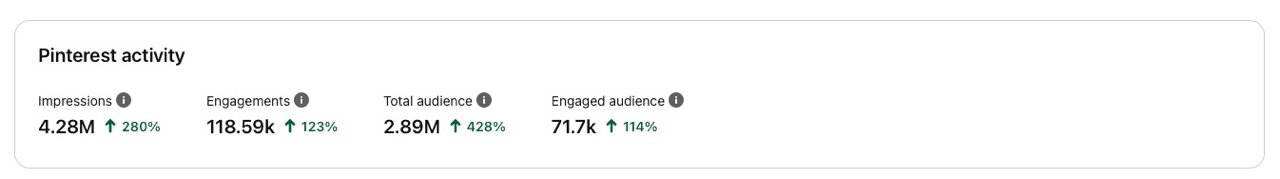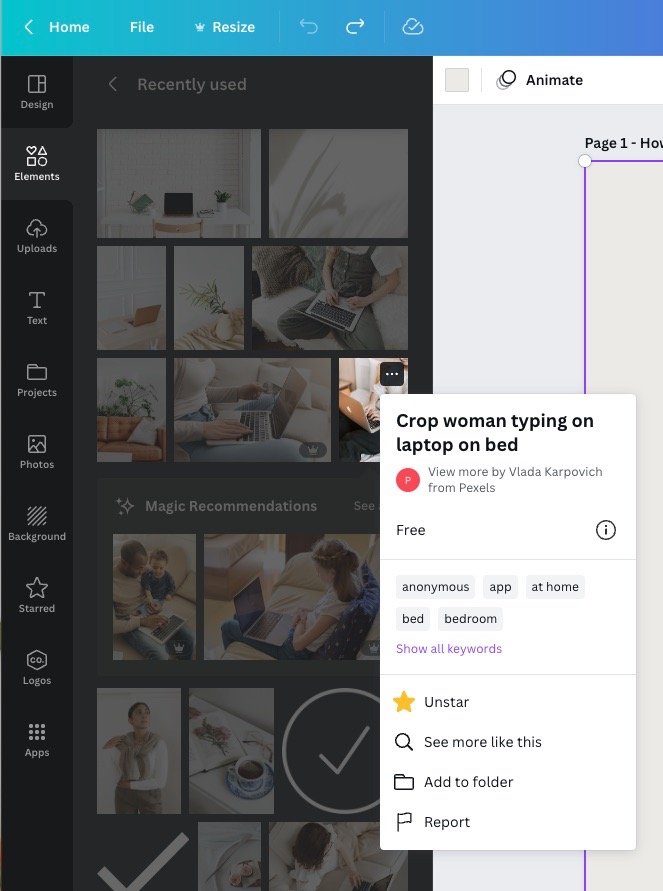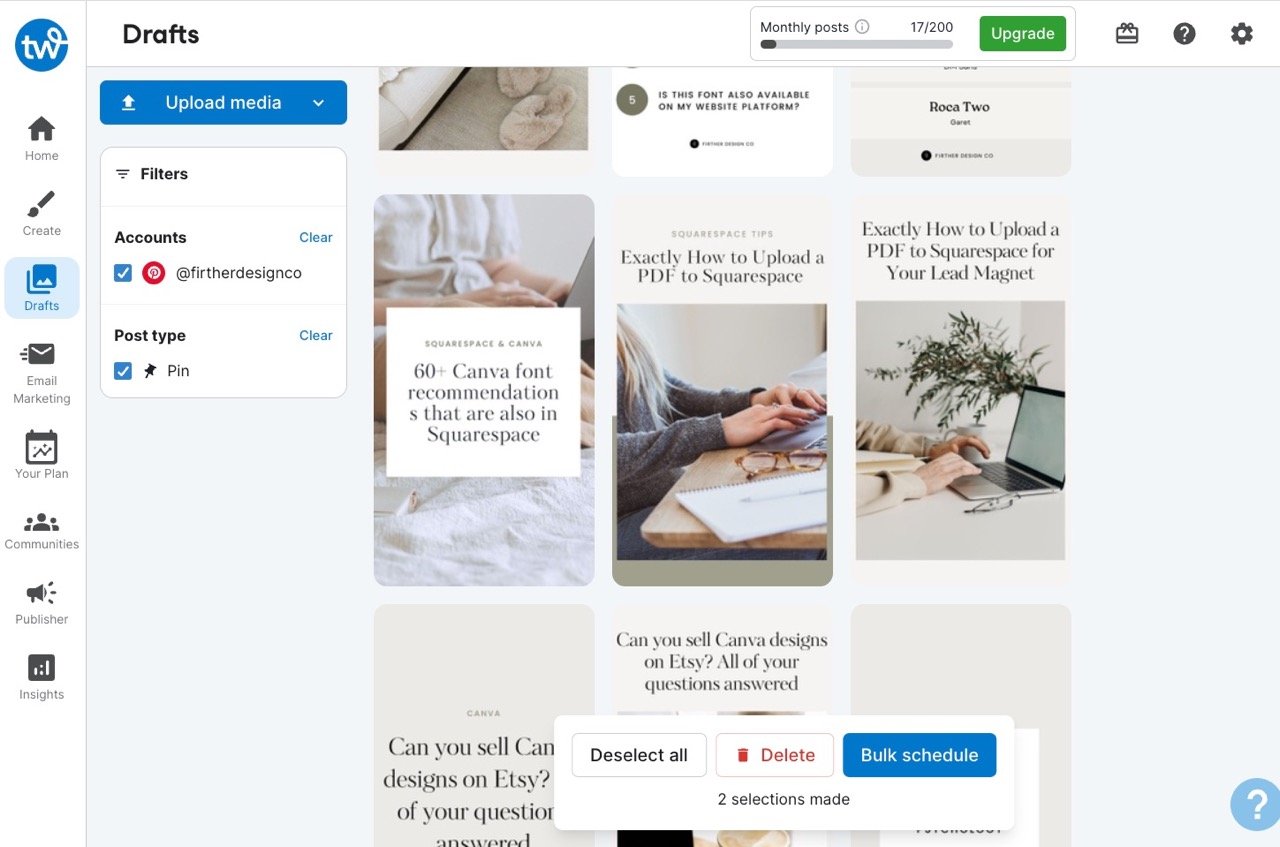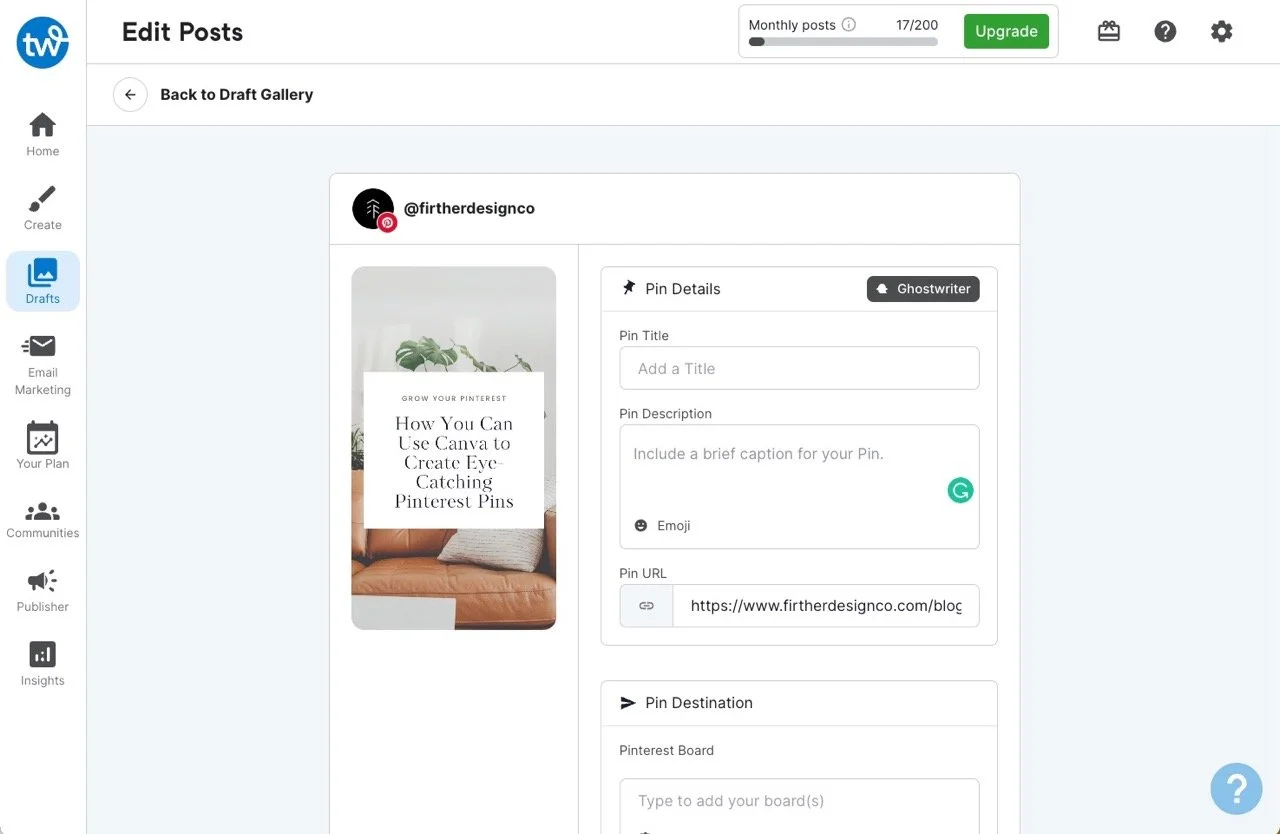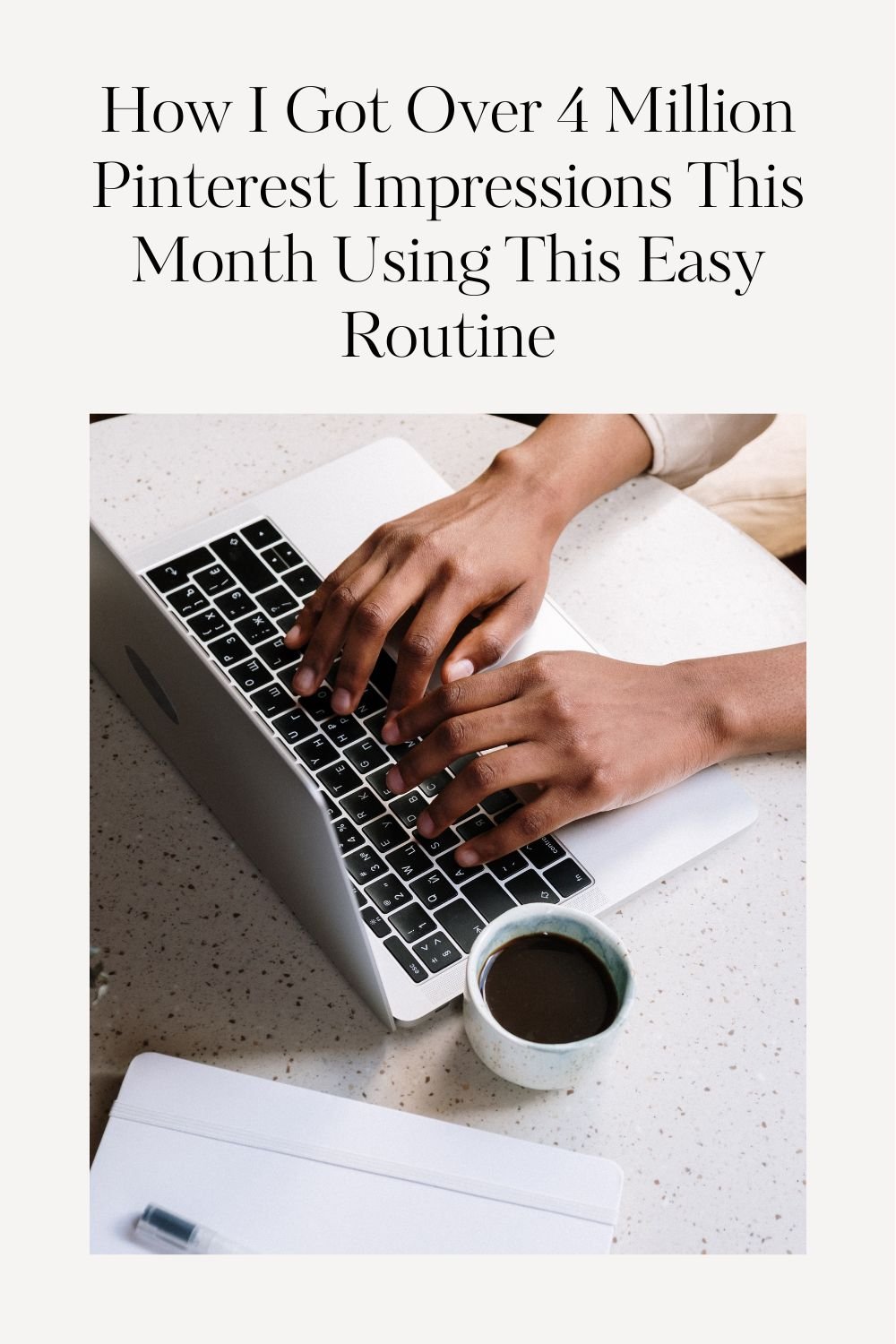How I Got Over 4 Million Pinterest Impressions This Month Using This Easy Routine
I recently posted a TikTok on how I dramatically increased my Pinterest impressions to 2 million monthly impressions. One month later and that has now doubled to 4 million (I can’t believe it!) so I figured I should write down exactly what I’m doing to get these results.
I’m currently using Pinterest to promote my blog content and will move into using it to market the offers I’m creating in 2023. The great thing about Pinterest is that it’s highly visual and your pins have a much longer lifespan than a typical social media post.
On top of that, Pinterest now has 431 million monthly users, according to Hootsuite. Let’s dive in to how I manage my Pinterest account. We’ll cover:
What are monthly views on Pinterest?
Tools I Use
My 20 Minute Weekly Pinterest Routine
Creating strategic and engaging content
Grow even more with Tailwind Communities
I got a few questions about how Pinterest tracks your results, so first let’s take a look at that.
What are monthly views on Pinterest?
Monthly views are, “the number of times your published Pins and Pins saved from your claimed domain or accounts were on screen in the last 30 days.” (Source) When you go into your Pinterest analytics, you can filter your data to only show your claimed account and a number of other options such as filtering by date range, content type, device, age, gender, and source.
Tools I Use
Tailwind Pro
$12.99/month for 200 pins per month
Tailwind is a scheduling and analytics tool for Pinterest that allows you to schedule pins in advance and analyze their performance. The scheduler is easily customizable and is optimized for the best possible times for your pins to go live on Pinterest. I love using their Communities group board feature to grow my presence outside of my Pinterest audience. They also introduced a “Ghostwrite” feature that uses Ai to write out keyword-optimized Pinterest pin descriptions.
If you’re interested in giving Tailwind a shot, you can get a $15 credit by signing up through my link.
Canva
$0-$12.99/month
Canva is an easy-to-use cloud-based design tool that I use for all of my business marketing. You can get started with the free plan and create all the Pinterest templates you need and easily add images to your pins from their stock library. You can learn about Canva Free here.
My 20-Minute Weekly Pinterest Routine
Create Pins in Canva
Open last week's blog post and my Canva Pinterest templates. My Pinterest templates are a set of branded templates that I reuse every week and save me a ton of time. I copy and paste my blog post title into each pin design then go through and change the images.
Tip: I like to use the CoSchedule Headline Analyzer to optimize my blog post names.
It's really important to have images that look cohesive and on-brand so your entire Pinterest feed looks like you, so take your time finding high-quality options in Canva or on other stock photo sites. This is one of the main reasons I upgraded to Canva Pro: the stock photo selection is much higher quality. For each blog post, I aim to create a total of 10 pins.
Tip: Save images you like in Canva by hovering your cursor over the image, clicking the “3 dots” icon that pops up, and favoriting the image by clicking the “star” icon.
Once my pins are designed, I download them as a JPEG to my Google Drive folder. Next, I rename the images to reflect the blog post name for easy searchability in the future. It’s so important to keep your files organized!
Bulk Schedule in Tailwind
Open Tailwind and click on the “Drafts” tab.
Click the “Upload Media” button and you'll be able to drag and drop all of your JPGs in to upload. Next, click “Bulk Schedule” at the bottom of your browser window.
On the next screen, you’ll be able to add your titles, description, URL, and board to pin to. I start this step by clicking the “Ghostwrite” button at the top right corner of the pin I want to schedule. Once you paste in your blog post URL, Tailwind will generate a keyword-optimized description for you using Ai. I typically copy and paste this description into every pin I’m scheduling.
After that, it’s a simple copy-and-paste process of filling in the Pin details for each one you want to schedule. And that’s it!
Creating strategic and engaging content
Above I shared the exact process I use for creating Pinterest content each week. That’s one piece of the puzzle. The other important part of the puzzle is the strategy behind the pins I’m designing. I consistently review my analytics to see what posts and pin designs are doing well and prioritize creating more content like that.
Design Strategy
The posts that perform the best are infographic-style pins that contain referenceable content. I recommend doing some research on your niche using Pinterest search. Take a look at what other people are doing that is performing well and identify gaps that you can fill with your unique perspective.
Making sure that pins are visually appealing, with high-quality images and well-designed graphics, can also help increase engagement and the chances of a pin being repinned.
I say this all the time around here but always keep in mind that many users will be viewing your content on a mobile device. Make sure your titles are easy to read and have good contrast.
Considering SEO
Search engine optimization (SEO) is important for Pinterest pins because it helps increase the visibility of a user's content on the platform. By optimizing pins for search, users can increase the chances of their pins appearing in the top search results, which can lead to more engagement, repins, and followers.
One way to optimize Pinterest pins for search is by using relevant keywords in the pin's title, description, and hashtags. This can help Pinterest understand the content of the pin and make it more likely to appear in search results for those keywords.
Grow even more with Tailwind Communities
The Communities feature on Tailwind Pro is a tool that allows users to join and interact with like-minded individuals on Pinterest. It is designed to help users discover new content, connect with other users in their niche, and grow their presence on the platform.
When a user joins a community, they will have access to a feed of pins from other members of the community, as well as the ability to interact with those members by repinning, commenting, and sending direct messages. Users can also create their own communities and invite others to join.
The Communities feature can be beneficial for users looking to increase their visibility on Pinterest. Joining communities that align with their niche can help users discover new content and gain exposure to a wider audience. Additionally, by connecting with other users in the community, users can increase their chances of having their own pins repinned, which can lead to more engagement and followers.
The Communities feature is exclusive to Tailwind Pro users. It is a powerful way to connect with other pinners, discover new content and grow the reach of your own pins.
Conclusion: How I Got Over 4 Million Pinterest Impressions This Month Using This Easy Routine
In conclusion, having a solid strategy for Pinterest can help you increase views, engagement, and ultimately grow your audience. Implementing good design, optimizing your pins for SEO, and using a scheduling and analytics tool like Tailwind can help you achieve this. By following these tips, you can create visually appealing and searchable pins that will be more likely to get noticed and shared by other users. Remember that consistency is key, try to stick to a weekly schedule and keep an eye on your analytics to see what is working and what can be improved. With a little effort and patience, you can turn your Pinterest account into a powerful marketing tool that can help you reach your target audience and achieve your business goals.