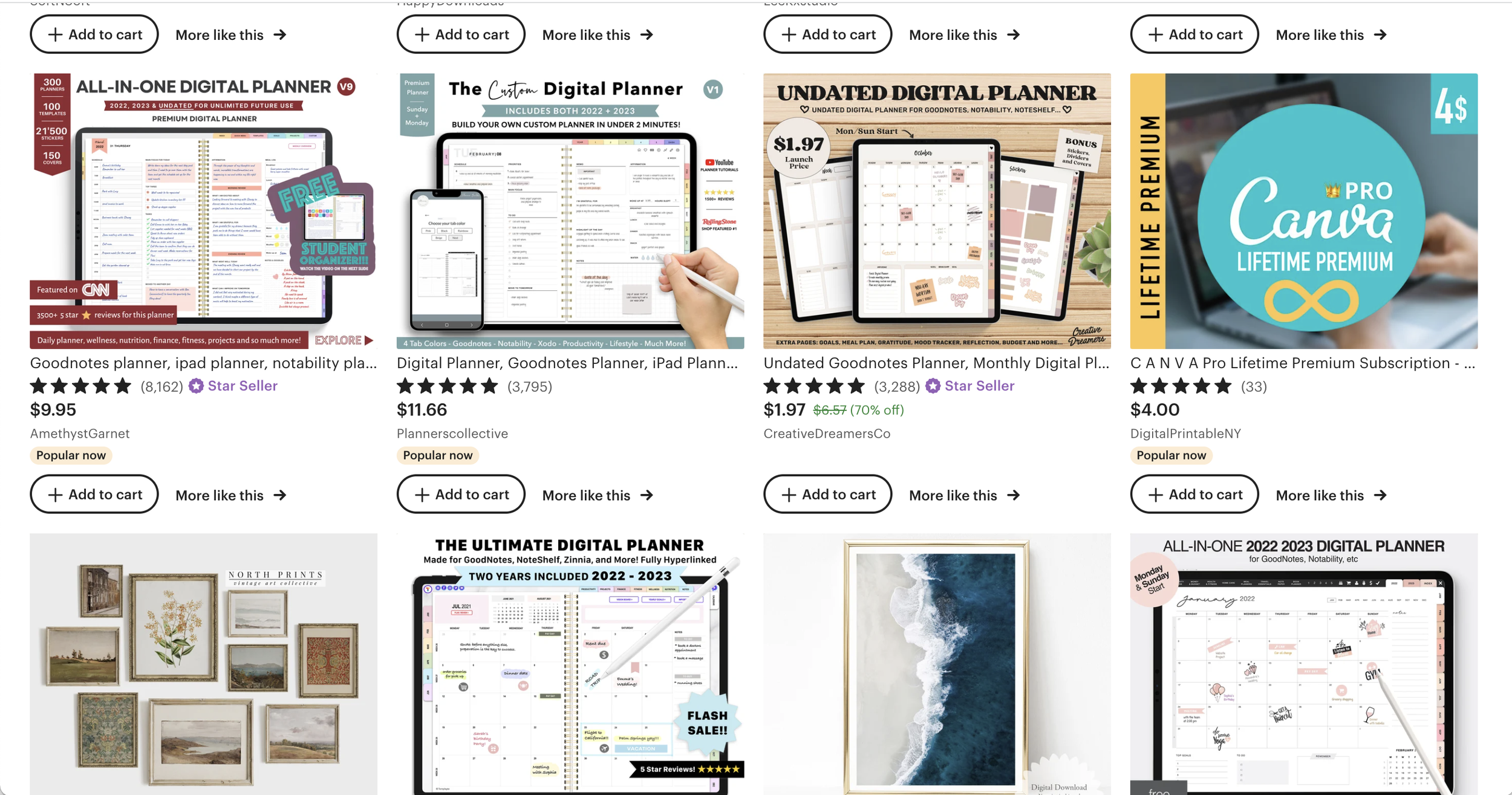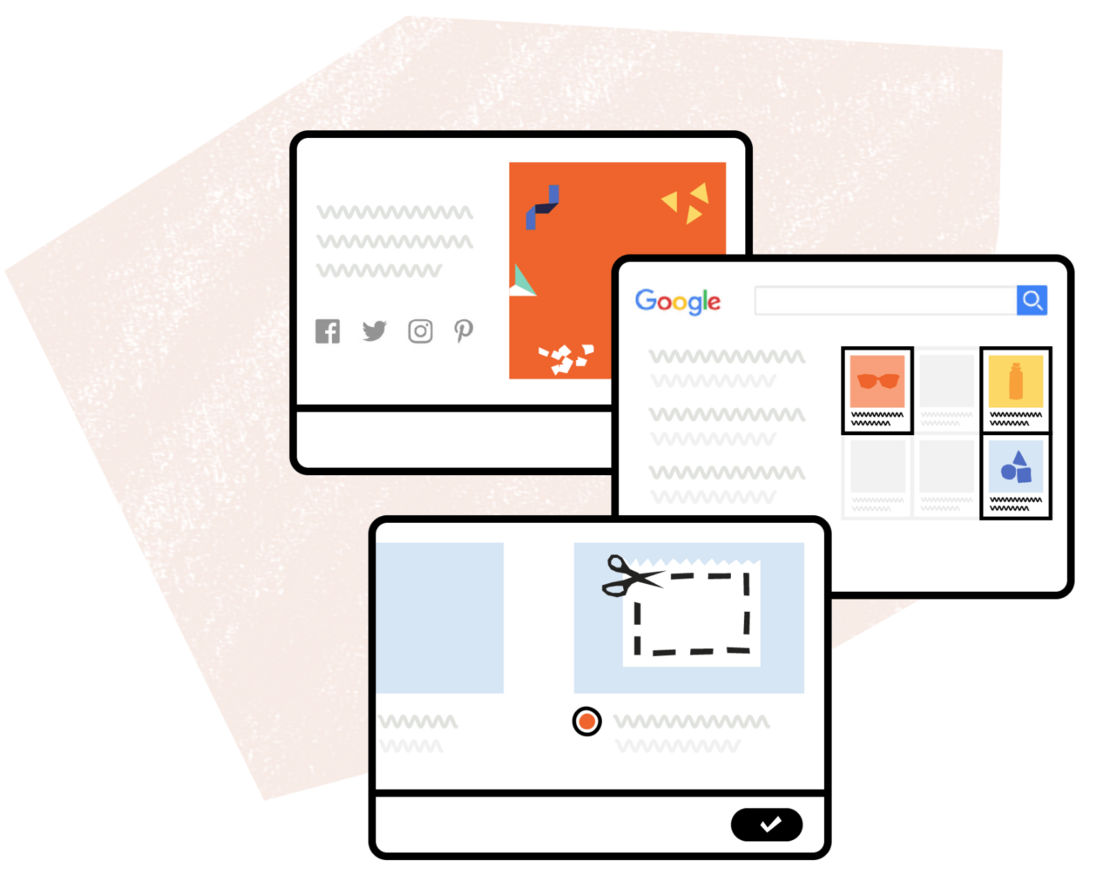Can you sell Canva designs on Etsy? All of your questions answered
This article was updated February 4, 2024 with the latest information on selling Canva templates.
Have you ever wondered how people are using Canva to sell on Etsy?
Digital downloads are becoming increasingly popular on digital marketplaces like Etsy, CreativeMarket, and standalone websites. If you’re looking for a way to sell editable products, Canva could be just the ticket for you. With a free membership and intuitive workspace, it stands out amongst other tools like Corjl.
In this post, I’m going to show you exactly how you can sell a Canva design on Etsy and start making money on your digital products. We will be covering:
Can I sell Canva designs on Etsy legally?
What kinds of Canva designs sell well on Etsy?
How to sell editable Canva designs on Etsy.
Do customers need a Canva account to access template files?
Can I sell Canva templates that use Canva Pro elements?
Can I sell Canva designs on Etsy?
Yes. You can sell Canva designs on Etsy. There are two main ways to use Canva to sell designs on Etsy: selling completed designs as PDF, JPG, and PNG files and selling Canva template files.
Examples of completed designs you can sell on Etsy are digital artwork, greeting cards, workbooks, checklists and productivity printouts, journal pages, e-books, activity sheets, and more.
Canva template file examples are social media templates, e-book templates, branding templates, planner templates, teacher resource templates, business form templates, and more.
For more info on exactly how to sell Canva designs on Etsy, you can check out this blog post.
Is it legal to sell Canva designs on Etsy?
Based on the information provided from Canva, it is generally allowed to sell designs created on Canva on Etsy, as long as they are incorporated into a unique composition and not sold on a standalone basis. The designs printed on merchandise must be your own work, and you should incorporate other elements like icons, graphics, and stickers to make the design unique. This applies to both digital downloads and Canva templates.
In the example below, the t-shirt design on the left is created with a standalone Canva element. This would not be allowed to be sold. The design on the right contains that same element, but it’s part of a unique design composition, so it’s allowed to be sold.
Additionally, you cannot sell Canva templates as is. According to Canva, “If you want to sell your template for others to use, the safest approach is to create a template from scratch by adding text, fonts or by modifying colors and layout elements before you list it for sale.”
Lastly, let’s talk about selling designs with Canva Pro content. You can sell designs that contain Pro content, but it will be watermarked in template designs accessed by users on the Canva Free plan. I recommend noting this in your product descriptions on Etsy if you sell a template with Pro elements because it might be an unwelcome surprise for your customer to have to pay the fee to use the element in Canva.
It’s important to know what you can and cannot do because violations can be reported to Etsy and can result in your shop being closed down. Outside of Canva, it’s also important to know that Etsy also doesn’t allow any trademarked work (such as Disney characters, for example) or fan art.
Can I use Canva Free to sell on Etsy?
Yes! I recommend starting with the free plan on Canva to keep your costs low when you start. I ran a successful Etsy digital template shop without ever upgrading to Canva Pro. The benefits of the Pro plan are mostly helpful for organizational purposes (such as keeping your brand elements organized) since you can’t use the Premium Templates, Stock, or Elements in Canva design templates that you sell on Etsy. The main thing you need is the Share Template Link button and that is currently available in both versions!
For a more detailed look comparing the two, I did a whole breakdown of Canva Free vs. Canva Pro and whether or not it’s worth it in this article:
Is Canva Pro Worth It? An Honest Review for Content Creators
If you are interested in Canva Pro, you can head over here for a 30-day free trial to give it a whirl! In addition to extra fonts, you also get more stock photos, the ability to create templates, and (my personal favorite) the image background eraser, which is perfect for creating shoppable posts for sharing with your audience.
What kinds of Canva designs sell well on Etsy?
There are 1000s of different types of editable Canva designs available for sale on Etsy. It’s a popular topic in the side hustle and passive income world, which means it’s a competitive space to enter on Etsy.
However, don’t take that as discouragement! I would advise focusing on a niche where you have a unique perspective (for example: real estate, teaching, food, etc.) and using that to create unique templates for your target audience. The more niche your product is, the more you can charge for your product because it’s more rare and more valuable!
It’s also important to conduct thorough market research. Begin by analyzing trending design categories and niches on the platform. Look for gaps in the market or areas with high demand but relatively low competition. However, it's equally vital to understand your target audience. Tailor your Canva designs to meet their unique needs and preferences. Whether it's catering to a specific industry, hobby, or interest, the more you can align your offerings with the desires of your chosen audience, the better positioned you'll be to stand out and succeed in the Etsy marketplace.
Here are some category ideas to get you started:
Can I sell Canva template designs on Etsy that use Canva Pro elements?
In short: yes. However, there are a few restrictions that you should know about. I highly recommend checking out the legal section on Canva to make sure you’re fully informed on the latest guidelines.
You cannot resell stock photos or elements as is. For example, some people sell .svg files for crafting. If you were to place a Canva Pro element on an artboard with nothing else, export it, and sell it, that' is prohibited.
The template must bring people back to Canva. For example, you can’t use a Canva Pro graphic on a website and then sell the website template that isn’t editable in Canva.
You cannot sell a Canva Pro template as your own. You can use Canva Pro elements in unique designs that you create, but you cannot resell existing templates, even if you change the color or make a few tweaks.
When you include a Pro element in your design and are on the free plan, Canva requires you to purchase that element. This means that anyone who is on the free plan and purchases a template that contains premium elements will have to then purchase it themselves.
Canva Design Templates That Sell Well on Etsy
Airbnb Host Templates
Branding Templates (logos, brand materials, brand kit)
Brand Stationery Templates (business cards, letterhead, thank you cards)
Business Forms
Customizable Chore Charts & Kids Items
Customizable Cards (moving announcement, Christmas card, etc)
E-Book Templates
Family Recipe Book
Fillable Forms
Planner Templates
Portfolio Template
Presentation Templates (for courses, business owners)
Pricing Books (for photographers and business owners)
Product Packaging templates (candle labels, essential oil labels)
Resumes & Cover Letter Templates
Social Media Templates (Instagram Posts & Stories, Pinterest Pins)
Teacher Templates
Wedding Templates (Invites, Seating Charts, Table Numbers, Save the Date)
Workbook Templates
Etsy Digital Product Ideas That Aren’t Canva Templates
Activity Sheets
Budgeting & Financial Printables (Savings Tracker, Budgeting)
Calendars
Checklists
Coloring Pages
Digital Art
Games for Bachelorette & Bachelor Parties, Bridal Showers
Gift Tags
Goal Setting Printables
Greeting Cards
Grocery Lists
Habit Trackers
Holiday Planning & Printables
Manifestation Cards
Notes & Paper Printables
Organizers
Party Decor
Planners (Daily, Weekly, Monthly)
Printable Games
Productivity Printables
Do customers need a Canva account to access template files they purchase?
You might be wondering how a customer accesses your digital template after they purchase on Etsy. Look no further! After purchasing a digital download on Etsy, the customer will receive an email from Etsy that will direct them to the file you’ve uploaded to your listing with the Canva template access link in it.
Once they click that link, they’ll be redirected to a Canva page that prompts them to make a copy of the design.
Clicking the Use Template button in Canva will create a copy of the template file that is unique to the customer. This is why it’s important to share your design with a template link when you’re selling Canva templates, rather than just a link to the design file itself. Otherwise, you’ll have a bunch of people in your file creating edits all at once!
Canva template files require the customer to sign up for a Canva account
If a customer has a Canva account and is logged in they will be taken right to the Canva template. If not, they’ll be prompted to sign up for Canva. Signing up for Canva is free and is quick to do. The benefit of Canva is that it’s a browser-based tool so anyone with an internet connection can use it! There are no software downloads required and it can even be used on a mobile device.
The most common challenges to keep in mind for customers purchasing Canva templates on Etsy
While purchasing Canva templates on Etsy is a convenient way to access customizable designs, customers may encounter a few challenges along the way. Here are the most common issues I saw in my Etsy inbox from customers and how you can help reduce these inquiries. My top tip is to make it super clear in the product listing that it is a digital item and any specific info that will help customers avoid confusion.
Difficulty Accessing Canva Templates: Some customers may find it challenging to access the Canva templates they've purchased. This can happen if they are new to Canva or encounter technical glitches.
Solution: Encourage customers to check their email inbox for the purchase confirmation from Etsy. In this email, they will find a link to the Canva template. Clicking on this link will redirect them to the Canva platform, where they can make a copy of the template.
Editing Challenges: Some customers might struggle with editing the templates to suit their needs, especially if they are new to graphic design.
Solution: Sellers can provide detailed instructions or video tutorials on how to customize the templates effectively. Offering customer support or a brief guide on basic Canva editing tools can also be helpful. You can also point them to the Canva video tutorial library. I often include a one-pager as a PDF file in any downloads that require special instructions. For example, a “how to print” guide or information on where to get items professionally printed.
File Download Issues: Occasionally, customers may face difficulties downloading files from Etsy, resulting in incomplete or corrupted downloads.
Solution: If there’s an issue with a file, I’ll often just message a direct link to a Canva template. If it’s a digital downloa file, not a template, you can encourage customers to check their internet connection and clear their browser cache. If the issue persists, they can contact Etsy's customer support for assistance or request a new download link.
Need help creating a digital product?
I put together a guide that will take you from an idea to a completed digital product in just five days. Grab a copy of The Simple 5 Day Plan to Launching a Digital Product here.
Conclusion: How to sell Canva templates on Etsy
If you’re new to the world of digital downloads, Etsy is a great place to start. It’s easy to get going and has the benefit of being a global marketplace, which means it’s much easier to get eyes on your products.
Etsy also makes it easy to have sales, offer targeted discounts (such as abandoned cart and thank you offers), and track your sales. Be sure to do your market research and look for ways that you can put your own unique spin on what’s out there: whether you make it more intuitive, better designed, or for a specific audience.
If you’re curious about selling Canva templates on Etsy, check out these related articles on my site:
How to Sell Canva Templates on Etsy: An Easy Step-by-Step Checklist
5 Mistakes to Avoid When Opening Your Etsy Digital Download Shop
5 Ways to Improve Etsy Digital Download Listings
My Top Etsy SEO Tips for Beginners
Do you sell Canva templates on Etsy? What are your questions about creating digital products?