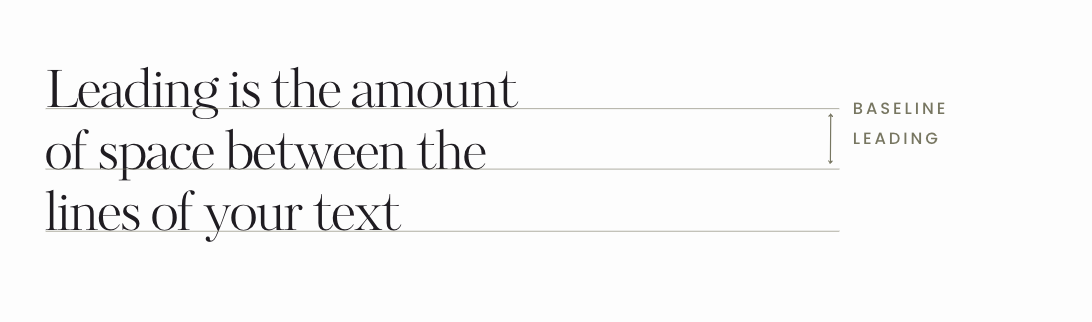The Canva typography skills you need to know
Found the perfect Canva font? Great!
But hold on: choosing a beautiful font is one thing, but spacing and alignment can make or break your design. This is one of the BIGGEST mistakes I see when I’m skimming through posts on Instagram. Making a few tiny tweaks to your typography in Canva can make a huge difference in upleveling your overall brand.
In this post, I’m going to walk through the most important features you need to know about to utilize fonts appropriately in Canva. Outside how how the font itself looks, spacing and alignment is one of the biggest keys in making sure your designs look professional and high-quality.
Line Spacing
Line spacing is the amount of space between lines of text. You may have also heard it called “leading.” (Fun fact: “leading” got it’s name from the pieces of lead that were used to separate lines of text back when newspapers were printed on type presses!)
Tight line spacing makes text dense and hard to read, while loose spacing improves readability and creates a modern feel.
In general, you want to ensure that lines of text do not touch or overlap. Additionally, avoid having so much space between lines that there are huge gaps in your block of text. The white space between lines of text should never be taller than the height of each line of text, unless you’re doing some sort of decorative design not intended for reading.
Find it in Canva: Click on your text box, select the spacing icon, and adjust the "Line spacing" slider.
Letter Spacing
Letter spacing (also known as tracking) is the amount of space between individual letters within a word. Too much space creates awkward gaps and ishard to connect. Too little space creates a jumbled mess that’s difficult to decipher.
I still shudder thinking back to my first year in design school where I submitted what I thought was a “cool overlapping design” for a fashion poster—I had used negative letter spacing that was totally unreadable. Don’t make my mistakes!
Aim for: A balanced look where letters feel connected but not crowded. If you’re adjusting the letter spacing of body text, readability is the ultimate goal. The main use case for excess letter spacing would be in brand logos (see brands like Givenchy, Gucci, and Marc Jacobs for reference). Using extra spacing in the brand wordmarks helps give an airier, more luxurious feel.
Find it in Canva: Click on your text box, select the spacing icon, and adjust the "Letter spacing" slider.
Text Alignment
Text alignment refers to how your text is positioned within a block or text box. As always, the goal of successful typography is maximum readability. For most purposes, you’ll likely use left-aligned or centered text.
I recommend avoiding the use of justified text in Canva. Justified text has both left and right edges aligned with the margins of the text box, which stretches or compresses the spaces between words and individual letters. This style is often used in printed material like newspapers, but ends up looking a bit off in most other environments.
In general, if you choose an alignment style, use that for all text in the section you’re creating. For example, don’t use a center-aligned header with left-aligned text. Your goal with text alignment is to guide the viewer’s eye through your design with ease.
Find it in Canva: Click on your text box, click the alignment icon, and toggle between the alignment options (left, right, center, justify).
Other tips for pro-level designs
Mix and match contrasting fonts (like serif & sans-serif) for visual interest, but prioritize readability and balance.
Use larger fonts for headings and smaller for body text. Consider hierarchy and visual flow when choosing sizes.
Weight & Style Variations: Bold for emphasis, italics for flair, but use them sparingly to maintain harmony. Play with variations within the same font family for a cohesive look.
Case Sensitivity: All caps can add impact, but use them carefully. Consider sentence case, title case, or mixed for different effects.
You can upload your brand fonts and colors to Canva for instant access! I have an article on how to do this here.
Need more font inspiration? I have a bunch of font guides on my website that may be helpful: