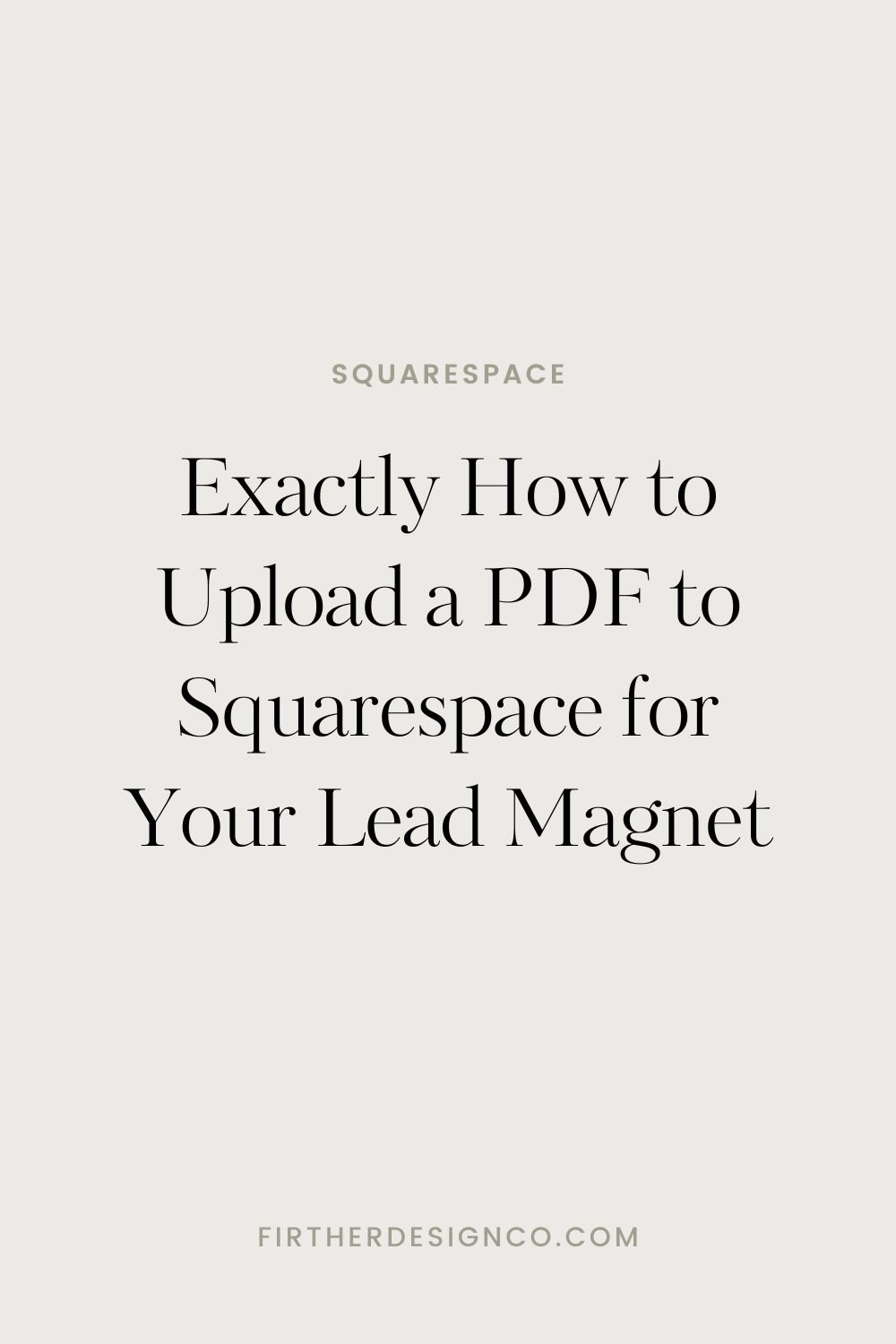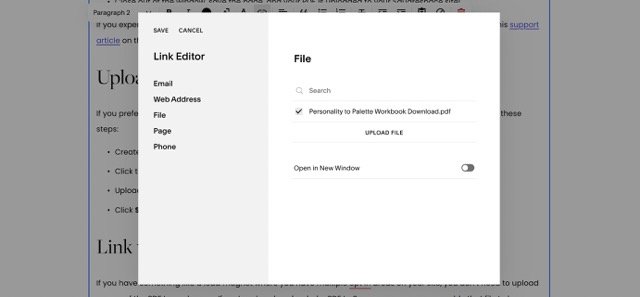Exactly How to Upload a PDF to Squarespace for Your Lead Magnet
Use Squarespace and creating a lead magnet or download? You might be wondering…
How do I upload a PDF to Squarespace?
I found myself in that same boat a few months ago when I was creating a lead magnet for my Squarespace site. The good news? It’s totally easy.
Let’s dive in and I’ll walk you through the process.
How to upload a PDF to Squarespace
File Guidelines for Squarespace PDFs
Before we get started, there are a few things you should know about uploading documents to Squarespace. It’s the worst feeling getting to the upload stage and having something wrong with the document itself!
Files cannot exceed 20 MB. This is a good thing to pay attention to because bigger files also slow down your website and can impact your SEO.
You can upload .zip, .pdf, and .docx files to Squarespace
If you’re uploading a PDF, the PDF form function won’t work on forms uploaded to your site.
How do I add a downloadable file to Squarespace?
There is no file section on Squarepsace, so files are uploaded via links. For the best user experience I recommend embedding the link in a button. This allows the file to be easily accessible when a user scans the page and provides a clear call to action for downloading the file.
Here’s how to embed your file into a button:
Open or create the page you’d like your file to be accessible on.
Click Add Block and choose Button from the options.
Click the Edit pencil icon on the button. This will open up a dialog that allows you to label the button and add the link.
Label the button with a clear and concise label describing the desired call to action.
Click the Settings gear icon on the right side of the Link Editor field. This will open up a Link Editor modal.
Click the File option from the list.
Upload your file and enable the checkbok next to it once it’s uploaded.
Optional: I recommend turning on the Open in New Window option for the best user experience.
Close out of the window, save the page, and your PDF is uploaded to your Squarespace site!
If you experience any issues when you upload a PDF to Squarespace and need to troubleshoot, check out this support article on the Squarespace site.
Upload a PDF to Squarespace using a link
If you prefer not to use a button to access a file, you can also make it accessible via a link. To do this, follow these steps:
Create a link and choose the Gear Icon on the right of the Link Editor.
Click the File tab.
Upload your file and be sure the checkbox next to it is enabled.
Click Save.
Link to the same PDF in multiple places
If you have something like a lead magnet where you have multiple opt in areas on your site, you don’t need to upload a copy of the PDF to each page. If you’ve already uploaded a PDF to Squarespace, you can enable that file to be accessible on other pages. Here’s how:
On any page you’d like to link to an existing file, open the Link Editor and click the gear icon.
Under the File option, you should see a list of all the files you’ve uploaded to your site.
Simply click the checkbox next to the existing file you’d like to link, save, and close. That’s it!
How do I update a PDF in Squarespace?
To update a PDF in Squarespace, go to the Link Editor of the button or link that contains the PDf you’d like to update. From here you can update and delete the PDF.
If you’d like to change the file that’s linked, you can follow the same steps as uploading a file. If you no longer need the old file be sure to delete it. The main thing to know is that you just need to click the checkbox to enable the updated PDF file.
To delete the PDF file - click the File tab, find the file you’d like to delete, and click Delete. Be sure to click Save to complete the action.
To edit a file name - click the File tab, find the file you’d like to edit, then click Rename. Be sure to click save to complete the edit.
Does Squarespace have a PDF viewer?
Yes. I recommend enabling the Open in a New window option when you upload a PDF to Squarespace. When a user clicks on the link or button to access your download, Squarespace will open a PDf viewing window. This window allows the user to view, download, and print the PDF in a user friendly way.
Tip: Be sure to name your PDF in a clear and concise way. If someone clicks the download option, the filename will be the same as whatever it is when you upload the PDF to Squarespace.
Can you sell a PDF on Squarespace?
Yes! But not on any page. To enable the ability to sell PDFs (also known as digital downloads), you need to have one of the Business or Commerce plans. You cannot sell digital downloads on the Squarespace Personal plan.
Once you upgrade your plan, you’ll have the ability to create a Squarespace store. When you create a product listing for your store, Squarespace will ask you if it’s a physical or digital product. This is where you select Digital Product and you can upload a digital file like a PDF to sell on Squarespace.
Conclusion: Exactly How to Upload a PDF to Squarespace for Your Lead Magnet
Whether you have an opt in lead magnet or want to create a resources page for your audience to download your content, using Squarespace to upload your website files is super easy to use and maintain.
I use this feature for my email opt in on Squarespace and once it’s set up it works like a charm! If you’re wondering about the process of creating a lead magnet for Squarespace beyond just uploading a PDF, check out this in depth article on my site:
How to Make a Lead Magnet on Squarespace
Do you have any questions about how to upload a PDF to Squarespace? Let me know in the comments below!